Now that Back-To-School time is almost here we thought about bringing you “back to school” and go through the basics of Facebook ads. eCommerce is growing +15% YoY on back-to-school sales, so read on and re-learn.
Facebook Ads are the adverts created by a business on Facebook that’s served up to Facebook users based on user activity, demographic information, device use information, advertising and marketing partner-supplied information, and off-Facebook activity.
The last part of this definition makes reference to one of the most effective and attractive features of Facebook Ads, it’s very specific and advanced segmentations capabilities.
Facebook is great to find your company’s perfect audience as its targeting capabilities are much more developed and ahead than any other social media platform.
First you need to create the campaign, then the ad groups for that campaign and finally the ads for each ad group.
The campaign will be specific for an objective. For example if you sell office and school supplies you can create a “Back To School Campaign”.
Your “Back To School Campaign” Ad groups will allow you to segment your target audience.
If you already have a Facebook business page, it’s a good idea to start by targeting your own business page fans as this can be the most cost effective solution – basically because targeting your already “acquired” fans is cheaper. I would also target your competitors business page fans.
Go to www.facebook.com/ads/create
A campaign needs to have a specific objective. So the first thing to do is to define that objective. Facebook gives you 10 different campaign objectives for you to choose from.
After this you just need to go ahead and name your campaign, for example “Back to School Campaign”.
Many eCommerce sites use Facebook ads to increase their page fans, however very few know that when they reach for more than 1000 fans it’s difficult to share your Facebook updates without promoting them. So think about building your fans audience and then start to boost your posts.
Analyze if you want to appear as a local brand for people near your business (Local Awareness) or if you want to display your ads nation-wide.
Note: I will assume we are creating a Campaign with the “Increase conversions on your website” objective.
There are 2 features for this ad format, you can use Map card that includes a map pin for your business location or a call-to-action button that helps connecting with your audience with messages like “Get Directions”, “Call Now” or “Learn More”.
This is one of the main objectives of your campaign, to focus on your market.
On a “Increase website conversion” campaign you will need to have the facebook pixel installed on your eCommerce site, as you will be tracking how many people who engaged with your Facebook ad finally converts on your site (ie.: buy a product or gave you their email address).
This is where you start taking advantage of the mentioned targeting capabilities and where you will choose your budget and the bidding strategy.
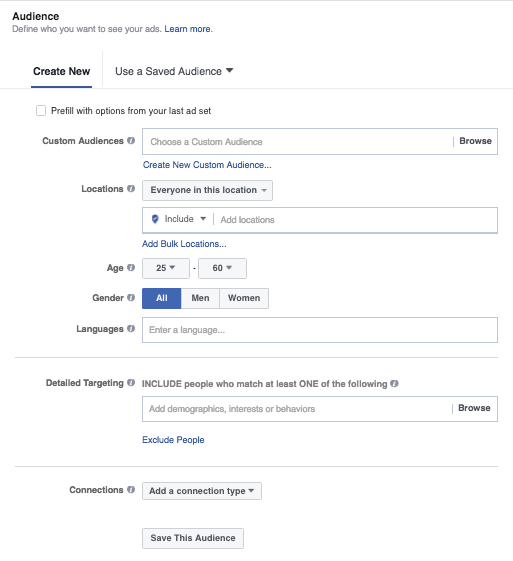
Just before the budget and schedule section you will find the “Placement” section. If it’s the first time that you are engaging with Facebook ads, just leave it in “Automatic”. But you might be interested in learning more about Facebook ads placement.
Proper segmentation will allow you to better reach your target audience, this means that when you create your audience it’s important to include/exclude people who visit any particular page. You can also create abandoned shopping cart ad targeting those who have visited this page and didn’t complete a purchase.
Tip: Create your audience based on people who visited individual sections of your website, for example, categories. The advantage of this segment is that you are not focusing on traffic of a single product page, but dozens of related products.
Now it’s time to tell Facebook how much you would like to spend on your campaign, how and for how long. You can choose either a Daily Budget or Lifetime (total) Budget and schedule these for a start and an end date.
The last step on the Ad Sets configuration will be to name them the set. For example “US +30 Moms”.
The first decision you need to make is what format will your ad images display or else you can even choose to use an existing posts as your new Ad.
Images are vital for your campaign’s performance. Pay special attention to them as they need to engage your audience to read on first and click through then.
Before getting dirty with your creative image search or creation you might find useful to read about the Ads Guide.
See how using the carrousel format “Visit Scotland” presents a triptych of a single image presenting different information on each image, for a single promotion:
After you are done with the images, focus on your ads text. Facebook Ads should include:
Facebook guides you through a very intuitive flow on how to create your ads and also provides a complete help section to answer any question you might have.
So take the Back to School season as an excuse to create your first Facebook campaign and see how you can increase your sales with this social media platform.
In an era where digital transformation drives competitive advantage, integrating artificial intelligence (AI) with NetSuite… Read More
And surely no one told you about. Enjoy the following lorem ipsum that I'm going… Read More
Upgrading your eCommerce UX is a great way to refresh your site without too much… Read More
Growth hacking? You read that right. Follow these tips and your eCommerce will soon be… Read More
Using FAQs to boost product sales is easier than you think! Use them to help… Read More