Just looking at open rates or overall sales is not enough. Let’s go a little deeper and look at some of the most important areas, and how analyzing these areas can make your emails campaigns more effective. These are 6 key statistics any effective email marketer should be looking at.
1) Open Rate:
I know, this one is pretty obvious.
Some marketers don’t feel that this is an important consideration, but it is worth considering as a piece of the larger puzzle. If no one is opening your emails how are they going to see, let alone take action on your offer?
Writing effective subject lines is probably the first and most important skill you need to develop as an email marketer.
Open rates vary widely in different industries, so it’s definitely not practical to give you a target to aim for; just aim for improvement. Anyways, for your reference, take a look at the Email Marketing Benchmark document that MailChimp has recently updated.
All of the major email service providers (ESPs) allow you to easily split test subject lines. Open rates can vary for a variety of reasons, so yes, you will gather very good insights as soon as you start A/B testing. If you’re not already testing subject lines, don’t wait, try it with your next campaign.
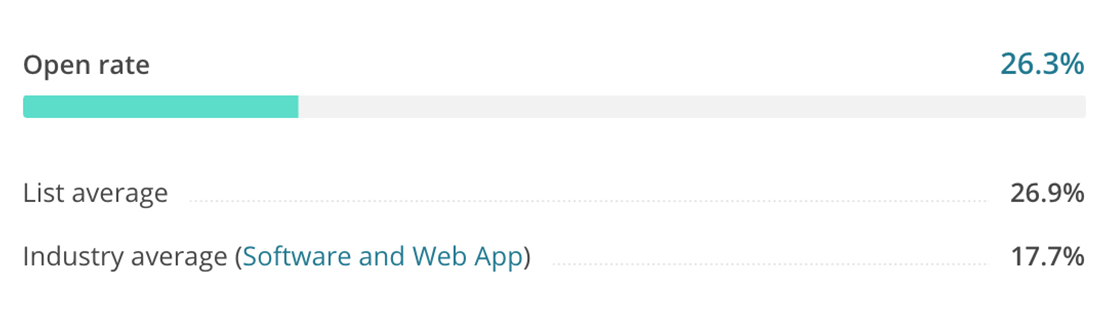
2) Click Through Rate:
This is another big one. You’ve convinced someone to open your email. The subject line was interesting. They’re familiar with the name in the from line. But as your words unfurl before them, their eyes glaze over and you end up in the trash along with a dozen other emails they just skimmed through.
Almost every ESP will calculate CTR for you, but, it’s an easy operation; just divide the number of clicks by the number of emails delivered and then multiply by 100.
Click through rate (CTR) is very easy to track with any of the major ESPs and it’s a great indicator for how recipients are interacting with your emails.
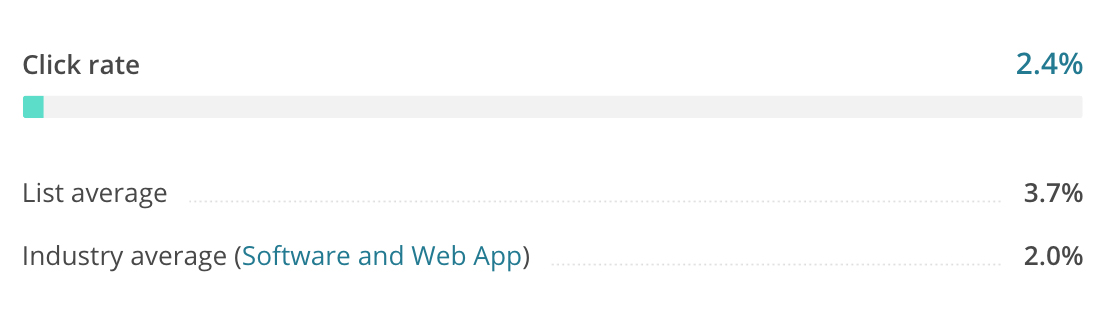
3) Bounce Rate:
Bounce rate is easily the least glamorous item on this list, but it’s important none the less. The bounce rate is the percentage of emails sent that could not be delivered.
There are two types of bounces: hard and soft. Your ESP will likely bundle both together in one “bounce” statistic. There is a difference though, and you need to understand it.
Soft bounces are typically a more minor problem. A recipient’s inbox may be full, or their email server may be experiencing some issues. If either of these things are the problem, your email will often be held by the recipient’s email provider until it can be delivered.
Hard bounces are a little different. They are usually the result of invalid or closed email addresses. Hard bounce email addresses should always be removed from your email list, as this is one item that will hurt your reputation with internet service providers. Most ESPs will take care of this for you, but if you’re unsure how hard bounces are handled, it’s best to check with your provider.
4) Conversion Rate:
As an email marketer, conversion rate will quickly, if it hasn’t already, become your favorite statistic.
Conversion rate is simply the percentage of recipients who completed a desired action. Whether it’s clicking through to read a blog post or buying a product, as a marketer, you want your recipients to do something.
Conversion rate can be calculated by dividing the number of people who responded to your offer, with the number of emails delivered.
To accurately track conversion, you may need to go a step beyond what your ESP can provide and add some form of tracking to the URLs in your email. If you’re already using a service like Google Analytics, you can simply create a new campaign and generate a set of tracking tags for the URLs in your email.
5) Revenue Per Email:
One of the most valuable metrics for email marketing campaigns is the Revenue Per Email. It’s not the most common metric for un-experienced marketers as it can be somewhat imperfect compared with ROI. But you’ll love it at first sight for its simplicity and immediate application.
This is how you calculate it; take the total revenue generated by your campaign and divide it by the number of email addresses that received the email (amount sent minus bounces).
As you might have realized already, it’s not an absolute measure, and it will not go to the bottom line the ROI does, but it will give you a relative metric of revenue generated with a very simple calculation.
A useful variant for this metric is the RPME where you calculate the Revenue per 1000 emails delivered.
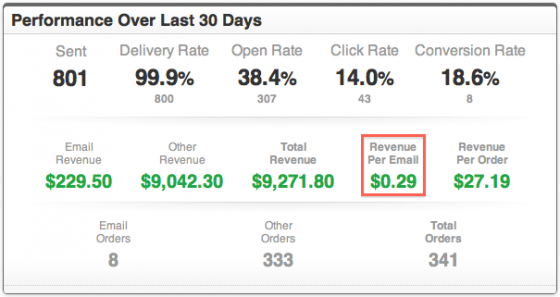
6) Overall ROI:
Want to know if that email campaign you sent last week was worth your time? You need to calculate its ROI.
Calculating ROI (Return On Investment) can be done in a number of ways.
Whether you’re an individual or part of a vast enterprise the following is a more or less complex calculation that can be applied to determine the overall effectiveness of your campaign.
Take the dollar amount of sales made from the email campaign minus the investment made in the campaign. Then divide that number by the amount and multiply by 100.
Note that for it to be accurate, you need to include all of your investment costs, and for some companies, that can be a little tricky to calculate as you might not be considering every asset or part of, needed to send the campaign.
I have found this online email marketing ROI calculator tool, that can come handy for such task.
Putting It All Together
Analyzing an email marketing campaign should involve all of the above. You can’t accurately measure the effectiveness of your efforts unless you’ve put all of these pieces together, along with whatever nuances may be part of your campaigns.
There are several email marketing software tools out there that can provide this information in a simple and intuitive way – we particularly love Bronto, not only because it has a clean and straight-forward UI (and their awesome workflow feature) but it’s already integrated with your NetSuite eCommerce.






