Plenty of eCommerce store owners put in the effort to optimize their websites for certain keywords. But they make a rookie mistake: they neglect the more technical aspects of SEO, such as canonical URLs.
How do canonical URLs work?
Say you own a sportswear eCommerce store, and you’re selling waterproof parkas that show up under two categories: Outerwear and Hiking Gear. This is what your URLs might look like:
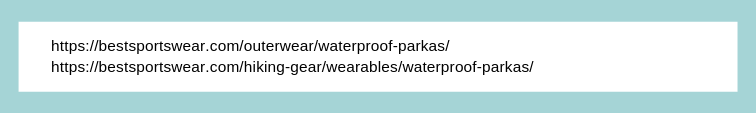
If your parkas comes in different colors and sizes, you might also have URLs such as:
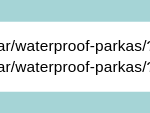
Now, because all these pages contain the same products, they have the same content. The only difference is that they are housed within different sections of your website. This presents a potential problem, because search engines don’t know which version they should prioritize in their search results.
To prevent this from becoming an actual problem, you’d set up a canonical URL. This will tell search engines that a particular URL represents the “master copy” of your page. Basically, you’re telling Google (and other search engines!) to index this particular URL, rather than the other URLs that have the same content.
How to select which page to set as the canonical version?
Now that you know how canonical URLs work, let’s discuss how to pick a page to set as a canonical version.
The general rule of thumb here is to pick the page that’s more important (or gets more traffic). Let’s look back at the examples we were discussing earlier:
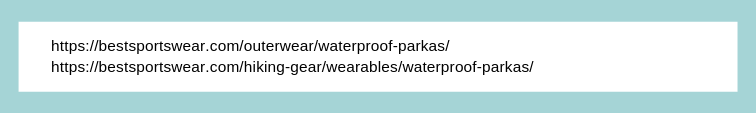
Note that the second URL is buried more deeply within the website. You have to navigate to the “hiking gear” category first, THEN to “wearables”, before finally accessing the waterproof parkas). Bearing this in mind, makes sense to pick the first URL as the canonical version instead of the second, because it’s closer to the homepage.
On top of that, you should also take into account the backlinks that each URL has. Say a reputable outdoor activity website has reviewed your waterproof parkas, and they linked to the first URL. This gives you all the more reason to use the first URL as your canonical version.
What if both URLs are equally accessible, and have backlinks driving traffic to both? In that case, it may be best to pick the URL bringing in the most organic traffic. Just make sure to point search engines to one specific URL. You don’t want to encounter any issues with duplicate content.
How to specify a canonical URL?
To specify a canonical URL, you’ll have to insert the relevant tags into the <head> section of your page.
More specifically, say you want the following URL to be your canonical URL:
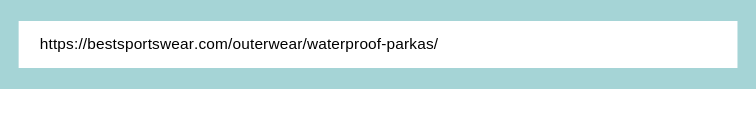
Here’s the rel=”canonical” tag that should appear in the <head> section of your duplicate page(s):
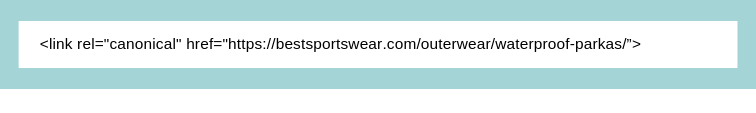
Utilizing canonical URLs site-wide
If you have a duplicate or non-canonical page, you should definitely link it to the canonical version. This is pretty clear-cut.
But what happens to your canonical pages? With these pages, do you ALSO need to set a canonical URL? How about pages that don’t contain any duplicate content? Do you still need to include canonical URLs, since there aren’t any other versions of these pages?
The answer is: YES, you should utilize canonical tags site-wide — across all your pages.
ECommerce stores are the perfect example of how important canonical tags are. Consider faceted navigation for instance, which helps sort, filter and narrow a product catalogue using specific dimensions such as price, size and color.
Each time you add a dimension, a parameter may be added to the URL. Depending on the amount of dimensions available, you could end up with many different URLs and pages – including some with identical content.
This means that the 3 following URLs could show the exact same content:
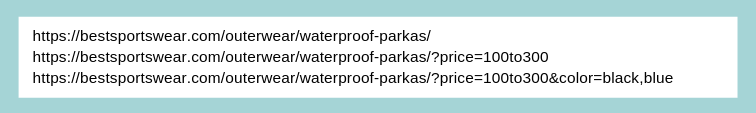
Bearing this in mind, it’s important to make sure you have a canonical tag on every single page, that points to the cleanest version of your URL. Think of this as a defensive measure — one that prevents the possibility of search engines indexing duplicate content on your site!
Final Words
Do not use protocol-relative links
It’s best to avoid using protocol-relative URLs within canonical tags. These are URLs that do not contain a “HTTP” or “HTTPS” protocol. The proper way to go about doing this is to use an absolute path (containing either a “HTTP” or “HTTPS” protocol) instead.
If you’re not sure whether you should use a HTTP or HTTPS URL, Google actually states in their support documents that they prefer HTTPS pages as canonical.
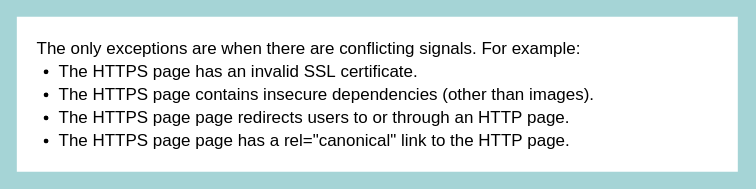
Go for HTTPS wherever possible!
Use a canonical URL only when appropriate.
The functionality of a canonical tag may seem somewhat similar to that of a 301 redirect. Simply put, both elements redirect search engine robots to a single page. That said, there’s a fundamental difference between them: 301 redirects re-route all traffic to a URL of your choice, while canonical tags don’t.
If you’ve done a complete overhaul of your site, and changed your site structure, a 301 redirect may be required to reroute traffic from previous URLs to new ones. But if you’re simply dealing with duplicate content, similar to the instances and examples we covered in this article, then a canonical tag may very well be the ideal solution.
Simply remember that a one-size-fits-all approach isn’t recommended when choosing between a canonical tag and a 301 redirect. Each should be used on a case-to-case basis, after carefully considering the situation and what the desired outcome is.
Have you recently reviewed your website’s canonical URLs? Are you using them site-wide? Send us your comments and questions and we’ll gladly get back to you right away.
Don’t forget to subscribe below to get the latest SuiteCommerce Tips & News.






